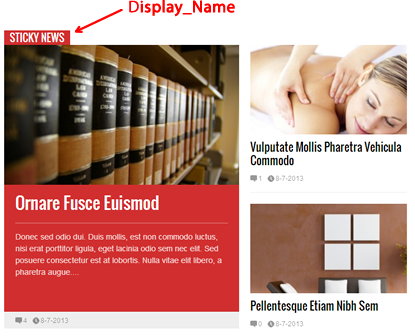Work With Home Design
http://demo-flatnews.blogspot.com/2015/01/flexible-home-layout-label.html
Flat News supported you build your own home design. In you blog Layout admin, you will see a section has light yellow background that was labeled with name "Flexible Home Layout". You can add Label widgets to this section by click Add a Gadget link under the label.
Gambar diatas adalah keterangan tentang konfigurasi label yang bisa ditampilkan pada halaman utama blog. Ada 8 jenis pilihan kombinasi label yang bisa digunakan, kita bisa memilih semuanya atau sebagian saja sesuai kebutuhan.
Berikut ini nama-nama konfigurasinya :
===> Nama Label + Konfigurasi <===
1. Nama Label[hot](3)
2. Nama Label[three] (3)
3. Nama Label[dark](3)
4. Nama Label[two]
5. Nama Label[oneleft]
6. Nama Label[oneright]
7. Nama Label[slider]
8. Nama Label[combine]
The structure of widget title will decide how the widget will display on home page. Structure of widget title must like below:
Display_Name: the name you want to show on home page.
Design_Type: is the design of widget will show on home page. We support 8 types: hot, three, dark, two, oneleft, oneright, slider and combine. All must be lowercase.
Number_Item: this optional, default is 5 items will be displayed if you not use this parameter.
As default, I already added 8 Label widgets with 8 diffrent types into Flexible Home Layout section. You must click Edit link of each, input title follow the above structure and choose ONLY ONE label that you want to show for that widget.
Input title and choose a label, then click Save. Do the same for others. You can also drag & drop / add / remove widgets to build your own home design.
Gambar diatas adalah keterangan tentang konfigurasi label yang bisa ditampilkan pada halaman utama blog. Ada 8 jenis pilihan kombinasi label yang bisa digunakan, kita bisa memilih semuanya atau sebagian saja sesuai kebutuhan.
Berikut ini nama-nama konfigurasinya :
===> Nama Label + Konfigurasi <===
1. Nama Label[hot](3)
2. Nama Label[three] (3)
3. Nama Label[dark](3)
4. Nama Label[two]
5. Nama Label[oneleft]
6. Nama Label[oneright]
7. Nama Label[slider]
8. Nama Label[combine]
The structure of widget title will decide how the widget will display on home page. Structure of widget title must like below:
Display_Name[Design_Type](Number_Item)
Design_Type: is the design of widget will show on home page. We support 8 types: hot, three, dark, two, oneleft, oneright, slider and combine. All must be lowercase.
Number_Item: this optional, default is 5 items will be displayed if you not use this parameter.
As default, I already added 8 Label widgets with 8 diffrent types into Flexible Home Layout section. You must click Edit link of each, input title follow the above structure and choose ONLY ONE label that you want to show for that widget.
Input title and choose a label, then click Save. Do the same for others. You can also drag & drop / add / remove widgets to build your own home design.